Marantz BD-7003 Cinavia Free universal bluray player SOLD
Hi-Fi 4 Sale - Malaysia / Singapore Audio Forum & Marketplace | www.hifi4sale.net :: Audio & Video Equipment Marketplace :: Audio & Video Equipment: FOR SALE (Pre-owned & Used)
Page 1 of 1
 Marantz BD-7003 Cinavia Free universal bluray player SOLD
Marantz BD-7003 Cinavia Free universal bluray player SOLD
Marantz BD-7003 Cinavia Free universal bluray player, used in excellent condition with original packing ( 8.5/10 ), now selling at SOLD
Hifi4sale friends please call for best price..
The BD7003 offers Marantz?s revered pedigree in engineering class leading universal players, which now includes Blu-ray playback, at an exceptionally competitive price point. The BD7003 creates a full High Definition 1080p image and outputs Blu-ray discs in a true film-like 24 frames per second. The HDMI 1.3a output terminal supports Deep Color. The stunning image via the analogue video outputs is created by a high quality 12-bit/297MHz video DAC. For ultimate compatibility it can output the HD audio formats Dolby True HD and DTS HD, alongside the lossless 5.1 PCM signal converted from the HD audio. This means the BD7003 can be connected to every existing Marantz A/V receiver with HDMI inputs for HD audio, even if there are no decoders aboard. Moreover, the BD7003 replays not only Blu-ray discs, but also upscales your DVD to 1080p, so they can be experienced at a whole new level. The convenient SD card slot allows easy viewing of high definition videos and photos and even the BD7003 can even replay digitally stored music, such as MP3 and AAC files. Completed with a Graphical User Interface for clear and easy set up, and a slick remote control, the BD7003 allows you to step into High Definition heA/Ven.

Please visit our website to find out more products FOR SALE AT VERY SPECIAL PRICE
www.stylelaser.com.my
Interested please feel free to contact Alfred 017-3116863
Business hour:
MONDAY - 10AM-8PM
TUESDAY - 10AM-8PM
WEDNESDAY - CLOSED(PASAR MALAM)
THURSDAY - 10AM-8PM
FRIDAY - 10AM-8PM
SATURDAY - 10AM-8PM
SUNDAY - 1PM-6PM
PUBLIC HOLIDAY - 1PM-6PM
location
STYLE LASER AUDIO SDN BHD
No.148, Jalan Cerdas, Taman
Connaught, Cheras 56000 Kuala Lumpur
( NEXT TO ALLIANCE BANK )
We buy in your old items in cash!!
Got something keep at home but seldom use or planning to upgrade?
Items that we buy:
BRANDED led tv
amplifier
speaker
cd player
Please Whatsapp the item photo to me and get the price immediately, once confirmed the deal, we will pick up your item from you and pay you in cash.
[url=http://www.crutchfield.com/S-nRSf7bBGunI/p_642BD7003/Marantz-BD7003.html#Remote Control]Remote Control[/url]
[url=http://www.crutchfield.com/S-nRSf7bBGunI/p_642BD7003/Marantz-BD7003.html#Input and Outputs]Input and Outputs[/url]
I/P Conversion With Upscaling: The Blu-ray player features high-grade I/P conversion (component video) and video scaling up to 1080p (HDMI) so you can take a standard DVD video signal and make it look its best on your connected high-definition compatible television.
Full HD Audio/Video Signal Via HDMI: The BD7003 includes a 1080/24p HDMI output to faithfully reproduce video images recorded on a Blu-ray disc. When connected to a 1080/24p display, you can enjoy remarkable video performance of Blu-ray which brings out the full character of film material. The Marantz BD7003 can output video and digital audio signals via HDMI. When connected to a AV surround amplifier with an HD-format decoder, the BD7003 can be used to enjoy high-quality video and audio.
Audio/Video D/A Converters: The Marantz BD7003 features a 150Mhz/12-bit Video DAC and 192kHz/24-bit Audio DAC for exceptional audio/video reproduction.
Multi-Disc Compatible: The Marantz BD7003 supports the following disc formats: BD-ROM (BD-Video) BD-R (ver.2.0), BD-RE (ver.3.0), DVD-Video, DVD-R/RW (VR mode supported), DVD-R DL , CD, CD-R/RW, , DTS-CD, and Kodak Picture CD. This unit will automatically detect what type of disc you have loaded.
JPEG Playback: The Blu-ray play will also playback JPEG still image files written onto CD-R/RW or DVD-R/RW discs. This unit supports JPEG still image resolutions of 32 x 32 pixels up to 5,120 x 3840 pixels. The maximum file size image is 12 MB. The player can recognize up to 255 folders and 999 files for CD and 999 folders and 9,999 files for DVD. The name of the folder and file can be displayed up to 28 characters. Images can be played as a slide-show and can be rotated 360-degrees in 90-degree increments.
DivX File Playback: The DVD-BD7003 supports playback of DivX (Ver.3.x, 4.x, 5.x, or 6.0). The unit can play back files recorded in the DivX moving picture compression format on DVD-R/RW or CD-R/RW discs. This unit supports DivX image sizes up to 720 x 480 at 30 fps or 720 x 576 at 25 fps.
Kodak Picture CD: This unit can also play JPEG files stored on a Kodak Picture CD. You can enjoy picture images on the television set by playing back the picture CD. This unit conforms to vers.7.0 of Kodak Picture CD.
SD-Card Playback: The DVD-BD7003 features a front-panel SD-card slot that supports SD (8MB-2GB), SDHC (4GB), miniSD (8MB-2GB) and microSD (8MB-2GB) cards. This unit recognizes SD Memory Cards with FAT12/FAT16 file system and SDHC Memory Cards with FAT32 file system. The unit will play back MP3, WMA and JPEG files stored on these memory cards. The player can recognize up to 999 folders and 9,999 files. The name of the folder and file can be displayed up to 8 characters. With an SD Memory Card you can also enjoy the special additional contents for BD-ROM Profile 1.1 which can be downloaded from the internet. You can store the contents on an SD Memory Card via computer and play them back with the BD-video.
Future Compatibility: As Blu-Ray technology continues to evolve, new disc types with enhanced functionality will become available. In order for you to enjoy this new functionality, you will likely be required to update the firmware in your player. These firmware updates will become available for downloading from the Internet.
Audio Formats: The Blu-ray player's HDMI and digital coaxial outputs are capable of Multi-channel Surround playback, Multi-channel LPCM playback and/or Down-mixed 2-channel audio playback. The DVD-BD7003 supports the following Audio Formats depending on the unit's HDMI or digital output setting, disc type used, and audio recording format of disc.
Virtual Surround: This feature lets you enjoy a surround effect with only two speakers. You can choose from two settings - Natural Effect or Emphasized Effect.
Speaker Management: Not only does this unit decode multi-channel audio such as 5.1-channel and 7.1-channel surround, the DVD-BD7003 takes it a step further and allows you to make the following speaker management adjustments when connected via HDMI in Multi (LPCM) mode.
Pure Direct: By selecting the Pure Direct Mode, you shut down the circuitry of the front panel for even lesser audio interference and greater sound quality.
Dynamic Range Control: You can activate the Dynamic Range Control (DRC) function to compress the dynamic range of the output signals when playing back DVD/BD recorded in Dolby Digital/Dolby Digital Plus or Dolby TrueHD
Dialogue Speed: This function plays back at approximately 1.3 times of normal playback with sound being output. This function is available only on discs recorded in the Dolby Digital format.
Picture Adjustment: You can adjust the picture quality of the Blu-ray player's video output connected to your television. You can adjust the following picture settings.
TV Aspect: This function of the Blu-ray player lets you set a picture size according to the aspect ratio of your connected television. You can choose from the following.
Bonus View: Some BD-video discs have this PIP (picture-in-picture) function which enables you to display the secondary video in the primary video.
Slow Forward Playback: The unit allows Slow Forward Playback in three different speeds of BD-video, DVD-video, DVD-VR and DivX discs. Sound is muted during this function.
Resume Playback: This function allows you to resume playback from the point at which the playback has been stopped on the disc even if the power to unit is turned off.
Marker: You can mark electric reference points on a disc to view at a later time. This feature allows you to assign a specific point on a title or track to be called back later. You can mark up to nine points.
Zoom: The player allows you to magnify an image on-screen 1.2x, 1.5x, 2x, or 4x that of normal size and then allows you to pan through that zoomed image. This function is possible on DVD-video, DVD-R/RW, JPEG and DivX discs.
Angle: Some BD and DVD discs contain scenes which have been shot simultaneously from various angles. This player allows you to select from these different camera angles.
Wall Paper: You can select a Blue, Black or Gray background when the DVD player is in stop mode or audio playback mode.
Screen Saver: The screen saver function starts if there is no activity at the unit or its remote for more than 5 minutes. The brightness of the display is darkened by 75%. The screen saver is deactivate when there is any activity.
Dimmer: The brightness of the front panel display on this unit can be adjusted between three settings - Bright, Dimmer, or Auto (front panel gets dark during playback).
Parental Control: Parental Control allows you to set a rating limit, which prevents your children from viewing inappropriate material. Playback will stop if the ratings exceed the levels you set, and it will require your to enter a 4-digit password before the disc will play back. The Parental Control feature consists of an 8-level rating system protected by a custom user 4-digit password.
Auto Power-Off: If the unit is in stop mode for approximately 30 minutes, it will automatically switch to standby mode.
Component Video Output: The DVD-BD7003 features one component video output, capable of passing a progressive scan signal or an interlaced video signal. The component video output supports 480i, 480p, 720p, and 1080i.
Composite Video Output: The DVD player features one Composite video output which supports 480i.
Digital Audio Output: This unit features one digital coaxial audio connection. These can be connected to an A/V receiver, amplifier, surround decoder (Dolby Digital, DTS), or other component.
2-Channel Audio Outputs: The unit features a stereo audio output for connecting to a stereo analog input on a TV or receiver. Even when the source audio is multi-channel (Dolby Digital, DTS, DVD-Audio, SACD), these jacks will output a downmixed 2-channel signal.
SD-Card Slot: The DVD-BD7003 features a front-panel SD-card slot that supports SD, SDHC, miniSD and microSD cards. The unit will play back MP3, WMA and JPEG files stored on these memory cards.
Hifi4sale friends please call for best price..
The BD7003 offers Marantz?s revered pedigree in engineering class leading universal players, which now includes Blu-ray playback, at an exceptionally competitive price point. The BD7003 creates a full High Definition 1080p image and outputs Blu-ray discs in a true film-like 24 frames per second. The HDMI 1.3a output terminal supports Deep Color. The stunning image via the analogue video outputs is created by a high quality 12-bit/297MHz video DAC. For ultimate compatibility it can output the HD audio formats Dolby True HD and DTS HD, alongside the lossless 5.1 PCM signal converted from the HD audio. This means the BD7003 can be connected to every existing Marantz A/V receiver with HDMI inputs for HD audio, even if there are no decoders aboard. Moreover, the BD7003 replays not only Blu-ray discs, but also upscales your DVD to 1080p, so they can be experienced at a whole new level. The convenient SD card slot allows easy viewing of high definition videos and photos and even the BD7003 can even replay digitally stored music, such as MP3 and AAC files. Completed with a Graphical User Interface for clear and easy set up, and a slick remote control, the BD7003 allows you to step into High Definition heA/Ven.

Please visit our website to find out more products FOR SALE AT VERY SPECIAL PRICE
www.stylelaser.com.my
Interested please feel free to contact Alfred 017-3116863
Business hour:
MONDAY - 10AM-8PM
TUESDAY - 10AM-8PM
WEDNESDAY - CLOSED(PASAR MALAM)
THURSDAY - 10AM-8PM
FRIDAY - 10AM-8PM
SATURDAY - 10AM-8PM
SUNDAY - 1PM-6PM
PUBLIC HOLIDAY - 1PM-6PM
location
STYLE LASER AUDIO SDN BHD
No.148, Jalan Cerdas, Taman
Connaught, Cheras 56000 Kuala Lumpur
( NEXT TO ALLIANCE BANK )
We buy in your old items in cash!!
Got something keep at home but seldom use or planning to upgrade?
Items that we buy:
BRANDED led tv
amplifier
speaker
cd player
Please Whatsapp the item photo to me and get the price immediately, once confirmed the deal, we will pick up your item from you and pay you in cash.
Features and Specs
| [url=javascript:;]Surround Sound Decoding[/url] | Dolby Digital Plus Dolby TrueHD DTS-HD High Resolution Audio DTS-HD Master Audio |
| [url=javascript:;]4K Ultra HD[/url] | |
| [url=javascript:;]3D Capable[/url] | |
| [url=javascript:;]Internet Movie Streaming[/url] | --- |
| Built-in Wi-Fi | N/A |
| [url=javascript:;]DLNA Certified[/url] | --- |
| [url=javascript:;]Smartphone App Control[/url] | No |
| [url=javascript:;]DVD Video Upconversion[/url] | 720p, 1080i, 1080p |
| [url=javascript:;]Multibrand Remote[/url] | No |
| [url=javascript:;]Parts Warranty[/url] | 3 Years |
| [url=javascript:;]Labor Warranty[/url] | 3 Years |
| [url=javascript:;]CD-R Capable[/url] | Yes |
| [url=javascript:;]CD-R/W Capable[/url] | Yes |
| [url=javascript:;]SACD Playback[/url] | No |
| [url=javascript:;]DVD-Audio Playback[/url] | No |
| [url=javascript:;]Digital Optical Output[/url] | None |
| [url=javascript:;]Digital Coaxial Output[/url] | 1 |
| [url=javascript:;]HDMI Outputs[/url] | 1 |
| [url=javascript:;]HDMI Version[/url] | 1.3 |
| [url=javascript:;]Ethernet Ports[/url] | None |
| [url=javascript:;]Analog Audio Outputs[/url] | Stereo |
| [url=javascript:;]1080p Video Output[/url] | Yes |
| [url=javascript:;]Component Video Outputs[/url] | 1 |
| [url=javascript:;]RS-232C Port[/url] | None |
Product Research
Features[url=http://www.crutchfield.com/S-nRSf7bBGunI/p_642BD7003/Marantz-BD7003.html#Remote Control]Remote Control[/url]
[url=http://www.crutchfield.com/S-nRSf7bBGunI/p_642BD7003/Marantz-BD7003.html#Input and Outputs]Input and Outputs[/url]
Features
Aluminum/Reinforced Resin Front Panel: The Blu-ray player's aluminum and reinforced resin composite front panel dampens resonance during playback.I/P Conversion With Upscaling: The Blu-ray player features high-grade I/P conversion (component video) and video scaling up to 1080p (HDMI) so you can take a standard DVD video signal and make it look its best on your connected high-definition compatible television.
Full HD Audio/Video Signal Via HDMI: The BD7003 includes a 1080/24p HDMI output to faithfully reproduce video images recorded on a Blu-ray disc. When connected to a 1080/24p display, you can enjoy remarkable video performance of Blu-ray which brings out the full character of film material. The Marantz BD7003 can output video and digital audio signals via HDMI. When connected to a AV surround amplifier with an HD-format decoder, the BD7003 can be used to enjoy high-quality video and audio.
Audio/Video D/A Converters: The Marantz BD7003 features a 150Mhz/12-bit Video DAC and 192kHz/24-bit Audio DAC for exceptional audio/video reproduction.
Multi-Disc Compatible: The Marantz BD7003 supports the following disc formats: BD-ROM (BD-Video) BD-R (ver.2.0), BD-RE (ver.3.0), DVD-Video, DVD-R/RW (VR mode supported), DVD-R DL , CD, CD-R/RW, , DTS-CD, and Kodak Picture CD. This unit will automatically detect what type of disc you have loaded.
MP3/WMA Playback: The Marantz Blu-ray player will play back MP3 and WMA audio files written onto CD-R/RW or DVD-R/RW discs. The unit supports MP3 files with a sampling frequency of 44.1 or 48 kHz and a constant bit rate of 112-320 kbps. In addition, the unit supports WMA files with the same sampling frequency and a constant bit rate of 48-192 kbps. The player can recognize up to 255 folders and 999 files for CD and 999 folders and 9,999 files for DVD. The name of the folder and file can be displayed up to 28 characters.Note: This unit uses NTSC, so BD or DVD discs you play back must be recorded in the NTSC system. You cannot play back BD or DVD disc recorded in other color systems.
JPEG Playback: The Blu-ray play will also playback JPEG still image files written onto CD-R/RW or DVD-R/RW discs. This unit supports JPEG still image resolutions of 32 x 32 pixels up to 5,120 x 3840 pixels. The maximum file size image is 12 MB. The player can recognize up to 255 folders and 999 files for CD and 999 folders and 9,999 files for DVD. The name of the folder and file can be displayed up to 28 characters. Images can be played as a slide-show and can be rotated 360-degrees in 90-degree increments.
DivX File Playback: The DVD-BD7003 supports playback of DivX (Ver.3.x, 4.x, 5.x, or 6.0). The unit can play back files recorded in the DivX moving picture compression format on DVD-R/RW or CD-R/RW discs. This unit supports DivX image sizes up to 720 x 480 at 30 fps or 720 x 576 at 25 fps.
Kodak Picture CD: This unit can also play JPEG files stored on a Kodak Picture CD. You can enjoy picture images on the television set by playing back the picture CD. This unit conforms to vers.7.0 of Kodak Picture CD.
SD-Card Playback: The DVD-BD7003 features a front-panel SD-card slot that supports SD (8MB-2GB), SDHC (4GB), miniSD (8MB-2GB) and microSD (8MB-2GB) cards. This unit recognizes SD Memory Cards with FAT12/FAT16 file system and SDHC Memory Cards with FAT32 file system. The unit will play back MP3, WMA and JPEG files stored on these memory cards. The player can recognize up to 999 folders and 9,999 files. The name of the folder and file can be displayed up to 8 characters. With an SD Memory Card you can also enjoy the special additional contents for BD-ROM Profile 1.1 which can be downloaded from the internet. You can store the contents on an SD Memory Card via computer and play them back with the BD-video.
Blu-ray Disc Compatible: Blu-ray Disc (BD) is a new high-definition disc format designed to take advantage of today's high quality HDTVs. The resolution is up to 1920 x 1080 (1080p) and the data transfer rate is up to 40 mbps. Blu-ray Discs and players offer several advantages over the standard DVD format:Note: A dedicated adapter (sold separately) is required for miniSD and microSD cards.
- Better picture quality: Blu-ray Disc is a true high-definition format offering video at 720p, 1080i, 1080p, or 1080/24p resolution. While standard DVDs look very good on an HDTV, they don't provide a high-definition signal (not even when you use an up-converting DVD player). Blu-ray Disc delivers an extraordinarily sharp, clean, detailed picture, with deeper, richer colors.
- Better sound quality: In addition to the same multi-channel sound formats you're accustomed to with DVD (Dolby Digital and DTS), Blu-ray Disc offers Dolby Digital Plus, Dolby TrueHD, DTS-HD, and uncompressed 5.1 channel PCM
- Much greater storage capacity: What makes Blu-ray Disc's superior picture and sound possible is the much higher storage capacity of Blu-ray Disc discs. A single-layer Blu-ray Disc can hold 25 gigabytes of data, over five times the amount a standard DVD can hold. Dual-layer Blu-ray Discs hold 50 gigabytes, which equates to nine hours of High Definition or 23 hours of Standard Definition video, plus high-resolution multi-channel audio and the added features and material that require multiple discs with standard DVD.
- Compatibility with your current disc collections: To ensure backward-compatibility with your existing library of discs, Blu-ray Disc players use a dual-laser mechanism: a blue laser for playing high-definition Blu-ray Discs, and a conventional red laser for playing DVDs and audio CDs.
Future Compatibility: As Blu-Ray technology continues to evolve, new disc types with enhanced functionality will become available. In order for you to enjoy this new functionality, you will likely be required to update the firmware in your player. These firmware updates will become available for downloading from the Internet.
Audio Formats: The Blu-ray player's HDMI and digital coaxial outputs are capable of Multi-channel Surround playback, Multi-channel LPCM playback and/or Down-mixed 2-channel audio playback. The DVD-BD7003 supports the following Audio Formats depending on the unit's HDMI or digital output setting, disc type used, and audio recording format of disc.
| Disc Type | Audio Recording Format | HDMI Audio Output Setting (Digital Audio Out Setting) | |
| Bitstream | LPCM | ||
| BD-video | Dolby Digital | Dolby Digital (Dolby Digital) | Multi PCM (2ch downmix LPCM) |
| Dolby Digital Plus | Dolby Digital Plus (Dolby Digital) | Multi PCM (2ch downmix LPCM) | |
| Dolby TrueHD | Dolby TrueHD (Dolby Digital) | Multi PCM (2ch downmix LPCM) | |
| DTS | DTS (DTS) | Multi PCM (2ch downmix LPCM) | |
| DTS-HD | DTS-HD (DTS) | Multi PCM (2ch downmix LPCM) | |
| LPCM | Multi LPCM (2ch downmix LPCM) | Multi PCM (2ch downmix LPCM) | |
| DVD-video | Dolby Digital | Dolby Digital (Dolby Digital) | Multi PCM (2ch downmix LPCM) |
| DTS | DTS (DTS) | Multi PCM (2ch downmix LPCM) | |
| LPCM | Multi LPCM (2ch downmix LPCM) | Multi PCM (2ch downmix LPCM) | |
| DivX | Dolby Digital | Dolby Digital (Dolby Digital) | Multi PCM (2ch downmix LPCM) |
| MP3/MP2 | 2ch LPCM (2ch LPCM) | 2ch LPCM (2ch LPCM) | |
| CD-Audio/MP3/WMA | 2ch LPCM (2ch LPCM) | 2ch LPCM (2ch LPCM) | |
| DTS-CD | DTS (DTS) | Multi PCM (2ch downmix LPCM) | |
Speaker Management: Not only does this unit decode multi-channel audio such as 5.1-channel and 7.1-channel surround, the DVD-BD7003 takes it a step further and allows you to make the following speaker management adjustments when connected via HDMI in Multi (LPCM) mode.
- Speaker Configuration: You can select the desired size for each speaker in your system - Front/Center/Surround/Surround Backs (Large or Small) and Subwoofer (On or Off)
- Channel Level: You can set the volume level for each speaker - Front left/right channel, Center channel, Surround left/right channel, Surround Back left/right channel, and Subwoofer (0 to -12 dB)
- Delay Time: You can optimize the timing at which the sound is output from the speakers according to their distance from your listening position - Front left/right channel, Center channel, Surround left/right channel, and Surround Back left/right channel (0 to 60 feet)
Pure Direct: By selecting the Pure Direct Mode, you shut down the circuitry of the front panel for even lesser audio interference and greater sound quality.
Dynamic Range Control: You can activate the Dynamic Range Control (DRC) function to compress the dynamic range of the output signals when playing back DVD/BD recorded in Dolby Digital/Dolby Digital Plus or Dolby TrueHD
Dialogue Speed: This function plays back at approximately 1.3 times of normal playback with sound being output. This function is available only on discs recorded in the Dolby Digital format.
Picture Adjustment: You can adjust the picture quality of the Blu-ray player's video output connected to your television. You can adjust the following picture settings.
- Contrast: adjusts the difference between the bright and dark parts of the picture from -7 to +7
- Brightness: adjusts the brightness of the picture from 0 to +15
- Sharpness: adjusts the sharpness of the picture from -6 to +6
- Gamma Correction: changes the amount of gamma correction to adjust overall brightness of a picture from 0 to +5
- Color: adjusts the balance between the green and red from -7 to +7
- Black Level: adjust the black level from 0 IRE or 7.5 IRE
- Noise Reduction: reduces the noise of the playback picture in 3 steps
TV Aspect: This function of the Blu-ray player lets you set a picture size according to the aspect ratio of your connected television. You can choose from the following.
- 16:9 Wide: select this when a wide-screen TV is connected; discs recorded in wide-screen format are played over the entire screen
- 4:3 Pan&Scan: select this to play back the disc recorded in wide screen format with 4:3 TV in the Pan&Scan mode with the side of the picture cut off
- 4:3 Letter Box: select this to play back the disc recorded in wide screen format with 4:3 TV in the letter box mode with black strips at the top and bottom
- 4:3 Squeeze Auto: when playing 4:3 images, the picture is displayed in the center of the 16:9 screen with a 4:3 aspect ratio
- 4:3 Squeeze On: the picture is displayed in the center of the 16:9 TV screen with a 4:3 aspect ratio, regardless of the original image size
Bonus View: Some BD-video discs have this PIP (picture-in-picture) function which enables you to display the secondary video in the primary video.
Slow Forward Playback: The unit allows Slow Forward Playback in three different speeds of BD-video, DVD-video, DVD-VR and DivX discs. Sound is muted during this function.
Resume Playback: This function allows you to resume playback from the point at which the playback has been stopped on the disc even if the power to unit is turned off.
Marker: You can mark electric reference points on a disc to view at a later time. This feature allows you to assign a specific point on a title or track to be called back later. You can mark up to nine points.
Zoom: The player allows you to magnify an image on-screen 1.2x, 1.5x, 2x, or 4x that of normal size and then allows you to pan through that zoomed image. This function is possible on DVD-video, DVD-R/RW, JPEG and DivX discs.
Angle: Some BD and DVD discs contain scenes which have been shot simultaneously from various angles. This player allows you to select from these different camera angles.
Wall Paper: You can select a Blue, Black or Gray background when the DVD player is in stop mode or audio playback mode.
Screen Saver: The screen saver function starts if there is no activity at the unit or its remote for more than 5 minutes. The brightness of the display is darkened by 75%. The screen saver is deactivate when there is any activity.
Dimmer: The brightness of the front panel display on this unit can be adjusted between three settings - Bright, Dimmer, or Auto (front panel gets dark during playback).
Parental Control: Parental Control allows you to set a rating limit, which prevents your children from viewing inappropriate material. Playback will stop if the ratings exceed the levels you set, and it will require your to enter a 4-digit password before the disc will play back. The Parental Control feature consists of an 8-level rating system protected by a custom user 4-digit password.
Auto Power-Off: If the unit is in stop mode for approximately 30 minutes, it will automatically switch to standby mode.
Remote Control
IR Wireless Remote Control: The Marantz DVD-BD7003 comes supplied with an IR wireless remote control to operate this unit only. To avoid other Marantz BD players responding to the remote signal of this unit, you can change the signal of the remote control. If the signal code of the remote does not match to the signal code of the unit, you cannot control the unit with the remote. The remote control also features glow-keys so you can operate the unit easily in the dark.Input and Outputs
HDMI Output: The Marantz DVD-BD7003 features a single HDMI output for HD video and audio signal transmission. The HDMI port is version 1.3a with Deep Color and High Bit-Rate output. The HDMI output supports 480i, 480p, 720p, 1080i, 1080p and 1080p/24.Component Video Output: The DVD-BD7003 features one component video output, capable of passing a progressive scan signal or an interlaced video signal. The component video output supports 480i, 480p, 720p, and 1080i.
Composite Video Output: The DVD player features one Composite video output which supports 480i.
Digital Audio Output: This unit features one digital coaxial audio connection. These can be connected to an A/V receiver, amplifier, surround decoder (Dolby Digital, DTS), or other component.
2-Channel Audio Outputs: The unit features a stereo audio output for connecting to a stereo analog input on a TV or receiver. Even when the source audio is multi-channel (Dolby Digital, DTS, DVD-Audio, SACD), these jacks will output a downmixed 2-channel signal.
SD-Card Slot: The DVD-BD7003 features a front-panel SD-card slot that supports SD, SDHC, miniSD and microSD cards. The unit will play back MP3, WMA and JPEG files stored on these memory cards.
Last edited by alfredce6333 on Fri Dec 23, 2016 12:49 pm; edited 1 time in total (Reason for editing : sold out, thanks Hifi4sale)
alfredce6333- Dealer\Reseller\Trader\Service Provider
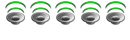
- Number of posts : 296
Age : 47
Location : cheras
Registration date : 2016-04-08
Character sheet
Source(s):
Amplification:
Speakers:
alfredce6333- Dealer\Reseller\Trader\Service Provider
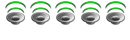
- Number of posts : 296
Age : 47
Location : cheras
Registration date : 2016-04-08
Character sheet
Source(s):
Amplification:
Speakers:
 Similar topics
Similar topics» Onkyo BD-SP309 3D bluray player(cinavia free)- Sold
» NAD T 557 Bluray Player, cinavia FREE
» GIEC BDP-G5300 4K Ultra HD Bluray, 3D Bluray, DVD player. Affordable, Cinavia Free, Region Free, Optional Jailbreak/Mod
» Philips BDP3500 3D Bluray Player, Cinavia free,Region free, plays HDD BDMV,ISO!
» Toshiba Bluray Player, Cinavia Free, Region Free
» NAD T 557 Bluray Player, cinavia FREE
» GIEC BDP-G5300 4K Ultra HD Bluray, 3D Bluray, DVD player. Affordable, Cinavia Free, Region Free, Optional Jailbreak/Mod
» Philips BDP3500 3D Bluray Player, Cinavia free,Region free, plays HDD BDMV,ISO!
» Toshiba Bluray Player, Cinavia Free, Region Free
Hi-Fi 4 Sale - Malaysia / Singapore Audio Forum & Marketplace | www.hifi4sale.net :: Audio & Video Equipment Marketplace :: Audio & Video Equipment: FOR SALE (Pre-owned & Used)
Page 1 of 1
Permissions in this forum:
You cannot reply to topics in this forum








