windows XP
4 posters
Hi-Fi 4 Sale - Malaysia / Singapore Audio Forum & Marketplace | www.hifi4sale.net :: Discussion Forum & Knowledge Base :: General (Non-Equipment) Discussions
Page 1 of 1
 windows XP
windows XP
is it normal when you format your drive for new windows XP & after updating all the files to the latest service pack 3, suddenly when you decide to shut down, the stand-by button is inactive? theres only shut down & restart options. how to solve this? what say you? & what to install in order to browse smoothly? i noticed that every website that i browsed did not scroll smoothly.
what say you?
what say you?

azri- Frequent Contributor

- Number of posts : 1050
Age : 47
Location : bangi, selangor
Registration date : 2009-01-21
 Re: windows XP
Re: windows XP
Check your device manager. Anything with a big yello questionmark? It's possible you have an unrecognised ACPI device. Might need to download new motherboard drivers from your mothaboard manufacturer.
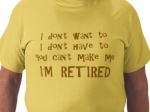
bimmerman- Frequent Contributor

- Number of posts : 901
Age : 53
Location : KL
Registration date : 2009-04-27
Character sheet
Source(s): Mark Levinson
Amplification: KRELL
Speakers: Sonus Faber
 Re: windows XP
Re: windows XP
congratulations, you just royally f**ked your PC up with WIndoze.
OK, actually, the screw up was when u installed a fresh copy of windows, the ACPI System files were not properly selected.
There is no recourse except to reformat, re-install windows.
If i remember correctly, its the section during the install where the winXP installer asks u to select the type of "System" or something to that effect. Can't remember which step of the blue-screen installation was it.
The un-smoothness is due to the generic video driver being used.
OK, don't ask me any further.... I've given up on Windows a LOOOOONG time ago already.
All you can f**k all this shit, and get yourself a real computer.
Get a Mac (tm)
(or use Linux, if you're hardcore enuff).
OK, actually, the screw up was when u installed a fresh copy of windows, the ACPI System files were not properly selected.
There is no recourse except to reformat, re-install windows.
If i remember correctly, its the section during the install where the winXP installer asks u to select the type of "System" or something to that effect. Can't remember which step of the blue-screen installation was it.
The un-smoothness is due to the generic video driver being used.
OK, don't ask me any further.... I've given up on Windows a LOOOOONG time ago already.
All you can f**k all this shit, and get yourself a real computer.
Get a Mac (tm)
(or use Linux, if you're hardcore enuff).

mugenfoo- Frequent Contributor

- Number of posts : 2668
Age : 48
Location : All over
Registration date : 2009-04-04
Character sheet
Source(s): Technics Compact-Cassette Deck
Amplification: DIY Kit 15Watt
Speakers: Pasar Road Special.
 Re: windows XP
Re: windows XP
bimmerman wrote:Check your device manager. Anything with a big yello questionmark? It's possible you have an unrecognised ACPI device. Might need to download new motherboard drivers from your mothaboard manufacturer.
For MoBo/system level chipset drivers, they got to be correctly loaded RIGHT at the Installation part. Cannot be "retro-upgraded".
Kena this exact same problem before.
Only the accessories drivers like the onboard LAN, onboard Video, etc etc can be added in later after a bare-system installation..

mugenfoo- Frequent Contributor

- Number of posts : 2668
Age : 48
Location : All over
Registration date : 2009-04-04
Character sheet
Source(s): Technics Compact-Cassette Deck
Amplification: DIY Kit 15Watt
Speakers: Pasar Road Special.
 Re: windows XP
Re: windows XP
try these Websites:
http://support.microsoft.com/kb/188134 or http://www.kellys-korner-xp.com/xp_...
cheers
http://support.microsoft.com/kb/188134 or http://www.kellys-korner-xp.com/xp_...
cheers
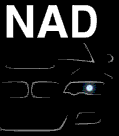
wingman- Frequent Contributor

- Number of posts : 855
Age : 53
Location : Am Here
Registration date : 2009-08-10
Character sheet
Source(s):
Amplification:
Speakers:
 Re: windows XP
Re: windows XP
tqs for the tits (ooppss).. will update you guys later

azri- Frequent Contributor

- Number of posts : 1050
Age : 47
Location : bangi, selangor
Registration date : 2009-01-21
 Re: windows XP
Re: windows XP
settled with browsing issue but i still cant resolve the stand-by, theres like advanced power management bla bla bla that i should find under system device but to no avail.. farghhh!!!

azri- Frequent Contributor

- Number of posts : 1050
Age : 47
Location : bangi, selangor
Registration date : 2009-01-21
 Re: windows XP
Re: windows XP
problem solved!! after a few series of automatic windows update..

azri- Frequent Contributor

- Number of posts : 1050
Age : 47
Location : bangi, selangor
Registration date : 2009-01-21
 Similar topics
Similar topics» Professional Video Converters of 2009 (Windows/Mac)
» Windows Vista Home Basic ( SOLD )
» How to transfer iPod files to iPod/Computer/iTunes (Windows/Mac)
» Windows Vista Home Basic ( SOLD )
» How to transfer iPod files to iPod/Computer/iTunes (Windows/Mac)
Hi-Fi 4 Sale - Malaysia / Singapore Audio Forum & Marketplace | www.hifi4sale.net :: Discussion Forum & Knowledge Base :: General (Non-Equipment) Discussions
Page 1 of 1
Permissions in this forum:
You cannot reply to topics in this forum








